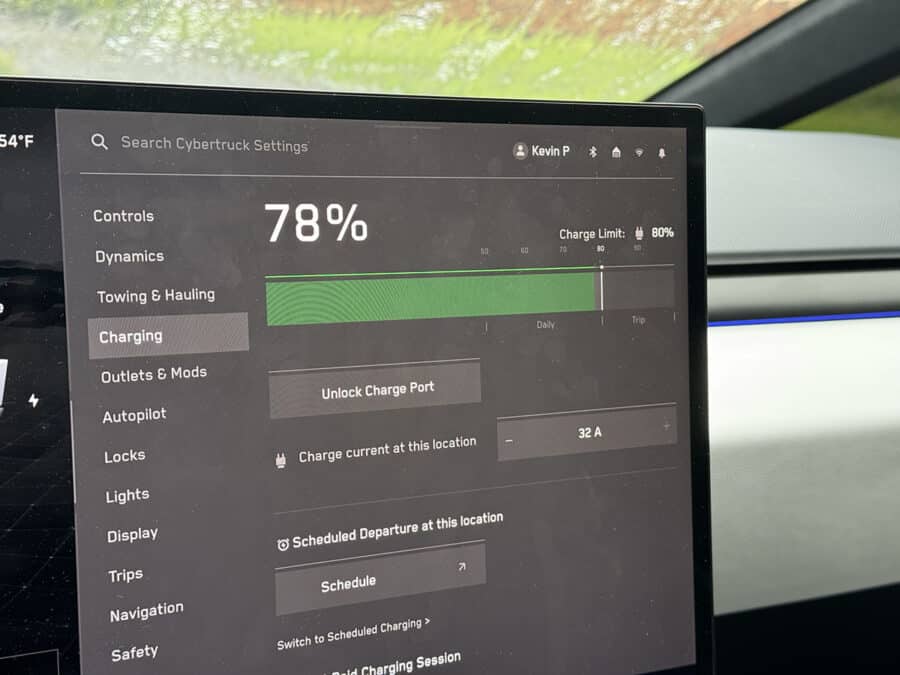The Tesla Cybertruck has been a subject of intense fascination and speculation since its dramatic unveiling in November 2019. Its futuristic design and promises of groundbreaking performance captivated the imagination of the public and the automotive industry alike. However, as production has begun, the reality of the Cybertruck’s range capabilities has sparked both disappointment and surprise among potential buyers and enthusiasts. The Tri-Motor Cybertruck: From Over 500 Miles to Just 320 Miles Originally, Tesla boasted that the tri-motor version of the Cybertruck would achieve over 500 miles of range on a single charge, a claim that set high expectations. This figure would have set a new standard for electric vehicle (EV) range, especially for a vehicle as robust and heavy as the Cybertruck. However, as production neared, Tesla updated their website to reflect a more conservative estimate of “up to 500 miles.” This subtle change hinted at potential challenges in meeting the initial promise. When the production models were finally unveiled in November 2023, the tri-motor CyberBeast was listed with a range of only 320 miles. This significant reduction has left many potential buyers disappointed. Many people who tow will likely find this below their practical needs. The AWD Model: Exceeding Expectations In contrast to the tri-motor version, the all-wheel-drive (AWD) dual-motor Cybertruck actually increased. Initially expected to achieve around 300 miles per charge, the production model has been rated at 340 miles of range. This improvement over the initial estimate demonstrates Tesla’s ongoing advancements in battery technology and efficiency, offering a silver lining to the otherwise mixed news about the Cybertruck’s range capabilities. The Single Motor RWD: Consistency in Expectations The single-motor rear-wheel-drive (RWD) version of the Cybertruck has remained consistent in its range estimates. Initially and upon production, it has been rated at 250 miles per charge. This consistency provides a reliable option for those who prioritize cost-effectiveness and do not require the extended range of the more expensive models. The Battery Extender: A Costly and Cumbersome Solution To address the range concerns, Tesla plans to offer an optional battery extender in late 2024. This extender will add up to 120 miles of additional range, potentially bringing the tri-motor Cybertruck closer to its originally claimed range. However, this solution comes with several significant caveats: For me personally, sacrificing a significant portion of the Cybertruck’s storage space isn’t an option I want to consider at this time. Tesla may change the design of the battery pack before it’s in production. I’d definitely want to see final dimensions to get a better understanding of how much space I’d be losing. The price is also a deterrent for me. Real World Cybertruck Range In the MotorTrend Road-Trip Range Test, the 2024 Tesla Cybertruck Dual Motor Foundation Series managed to travel 224 miles, falling 94 miles short of its official 318-mile range. It’s important to note that we don’t expect vehicles to meet or exceed their advertised range in this test. Our test is more demanding than the EPA procedure, aiming to give consumers a realistic estimate of how far they can drive on a long highway trip. We drive a round-trip loop at a steady 70 mph (much faster than the EPA test average) and utilize 95 percent of the battery capacity, as risking a dead battery is impractical. I believe Tesla has already made some software updates that improved the range. We’ve had our Cybertruck for a month now, I’ll definitely see how our real world Cybertruck range compares to the EPA ratings on future road trips. More Range in the Future for the Tesla Cybertruck? As Tesla’s track record shows, the company has consistently improved the range of its vehicles over the years. With advancements in battery technology and the introduction of larger battery packs, there’s a possibility that the Cybertruck could see similar enhancements in the future. Increasing Battery Density: The 4680 Cells One of the key components in Tesla’s strategy to extend range is increasing the density of their new 4680 battery cells. It has been hinted that the energy density of these cells could be increased by 10-20% by the end of the year. Such an improvement would translate directly into increased range for all Tesla vehicles, including the Cybertruck. Potential for Larger Battery Packs Insights from Munro and Associates A recent teardown of the Cybertruck by Munro and Associates has provided some intriguing insights. When they examined the battery pack, they discovered that it was only half full. This finding has led to widespread speculation that Tesla could introduce larger battery packs in the future, potential double the current capacity. This would obviously significantly boost the vehicle’s range. Currently, the Cybertruck’s battery pack holds 123 kWh. This would bring the Cybertruck closer to or even beyond its original promise of over 500 miles. Historical Trends and Future Expectations Tesla’s history provides a solid foundation for these speculations. Over the years, Tesla has increased the range of its vehicles through both hardware upgrades and software optimizations. For example, the Model S has seen its range increase from around 265 miles in 2012 to over 400 miles today. This trend suggests that the Cybertruck, too, could benefit from future enhancements. Continuous Improvement in Battery Technology Beyond just increasing the size of the battery pack, Tesla’s ongoing research and development in battery technology could yield further improvements. Enhancements in energy density, charging efficiency, and overall battery performance are continually being pursued. This commitment to innovation means that even without a physical increase in battery size, the Cybertruck’s range could still see significant gains. The Future of EV Range The possibility of more range in the future aligns with broader trends in the electric vehicle industry. As battery technology advances, the range anxiety that has long been a concern for potential EV buyers is gradually being alleviated. Longer ranges not only make EVs more practical for everyday use but also for long-distance travel, expanding their appeal to a wider audience. Conclusion – Should You Buy Now or Wait?