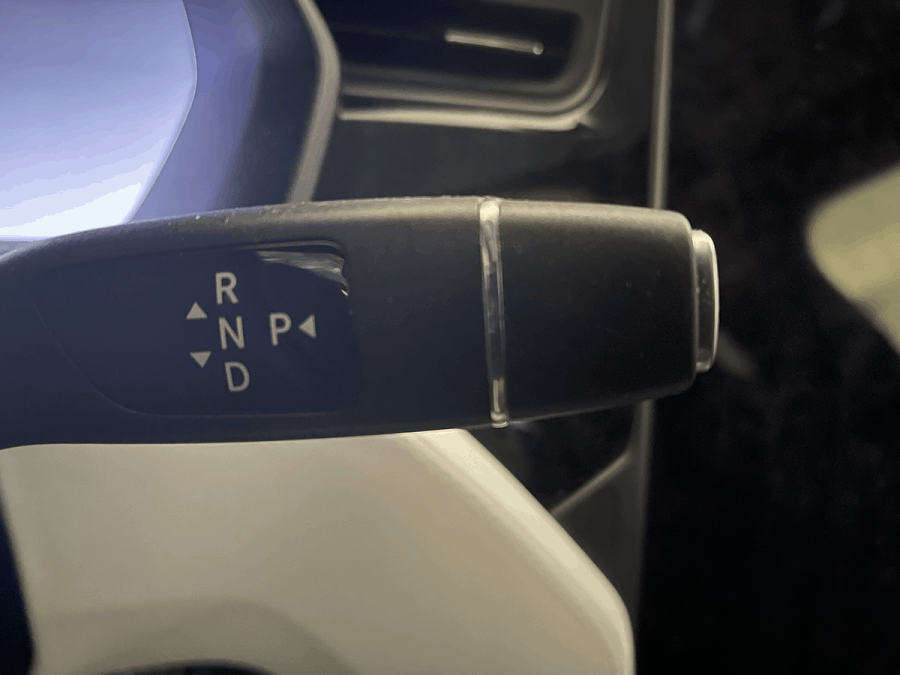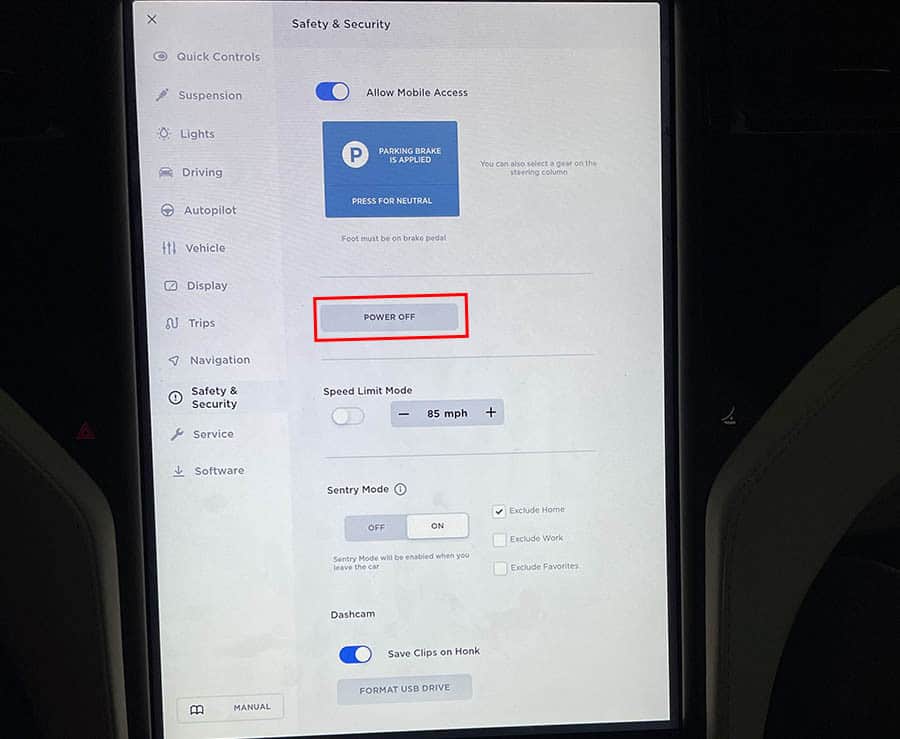How Long Are Tesla Cars Supposed to Last? Deciding Factors
Fellow drivers and online reviewers are raving about how great Tesla cars are. There’s been rumors of a “one million mile battery life.” But the truth about how long Tesla cars are supposed to last and how long they actually last isn’t quite as impressive… or, at least, not yet. The three deciding factors that most affect how long Tesla cars are supposed to last are everyday use, maintenance and upkeep, and battery charging practices. These factors have a quantifiable impact on the car and battery’s longevity. Though Tesla treats its vehicles as separate entities from their batteries, as evidenced by their separate warranties, these three factors affect both. In turn, how an owner treats and upkeeps the vehicle has a direct impact on the battery, and vice versa. Factors That Affect How Long Tesla Cars Last It may be surprising to learn that Tesla’s cars, despite being so technologically advanced, are fairly straightforward when it comes to the factors that affect their longevity and performance. Tesla has been touted as one of the leaders in the electric car industry. They pride themselves on creating cutting edge vehicles that push the limits of modern technology and out-perform competitors. So far, their Models S, 3, X, and Y do appear to live up to these impressive claims. This is especially true in terms of longevity. Tesla cars have been reported to outlast comparable cars and SUVs from other brands. However, that doesn’t mean that they’ll last forever. Like every piece of equipment, they do have an expiration date. There are three primary deciding factors that influence how long Tesla cars will last: Designed and Realistic Longevity – This is essentially how long Tesla built their car to last versus how long it actually lasts when put through the rigors of everyday life. Maintenance and Upkeep – How you treat your car after purchase and whether you follow recommended servicing schedules makes a huge difference. Battery Charging Practices – As an electric car, the battery is perhaps the most important component. Knowing this, owners should use it as intended. Taken together, the factors that most affect how long your Tesla car will last are how you treat it, how you maintain it, and how you charge it. Designed and Realistic Longevity Since individual factors can vary so widely when it comes to how a Tesla car is purchased, maintained, and treated, it can be difficult to estimate how long the car will last. Thankfully, it’s somewhat easier to calculate how long it should theoretically last. Based on manufacturer claims and provided warranties, it appears that a Tesla car lasts significantly longer than its average counterpart. For context, a typical car lasts 200,000 miles and an average of 12 years according to AARP. Based on the warranties offered, Tesla cars appear to hold up to this: Tesla Models S, 3, and X have a basic vehicle warranty of four years or 50,000 miles (whichever comes first) and a battery and drive unit warranty of either eight years or 150,000 miles. Tesla Model Y has the same basic vehicle warranty of four years or 50,000 miles and a similar battery and drive unit warranty of either eight years or 120,000 miles. These warranties aren’t synonymous with the lifespan of the car, but do offer insight into how long manufacturers believe the car will last with no or minimal problems. So how do the cars hold up after use? Model S After 3 Years Tesla-only shuttle service Tesloop gave a detailed report on a 2015 Model S that hit its 400,000 mile mark in 2018. They project that it can drive another 600,000 miles within the next five years. From 2015 – 2018, they’ve performed approximately $19,000 worth of general repairs and scheduled maintenance. That breaks down to roughly $0.05 per mile. This more than surpasses the average car’s mileage. However, the battery pack didn’t quite hold up to expectations after extended use and had to be replaced three times during this period. The first replacement came at the 194,000 mark, the second at the 324,000 mark, and the third at the 400,000 mark. Upon inspection of the batteries, Tesla reported that the short lifespan was a result of frequent supercharging to high state-of-charges and that following recommended charging guidelines would significantly prolong the lifespan of the battery. As of 2019, an additional S model has also surpassed the 400,000 mile mark. Model 3 After 100k Miles Tesla CEO Elon Musk claims that the Model 3 can last up to 1 million miles and that the battery module should last between 300,000 – 500,000 miles. So far, no Model 3 has driven far enough to test this claim. However, there are several over users who were nearing the 100K range at the end of 2019 without issues, as reported by Twitter user @TeslaMiles. However, an owner released an in-depth review of a Model 3 that hit 150,000 in November of 2020. After reaching this milestone, he estimates that there is roughly 11.4% degradation on the battery. However, he also admitted that he supercharges the battery 99% of the time, which is not recommended by manufacturers. But as a result, he was able to give insight into the pricing of supercharging, which he estimated at roughly $9K for 150,000 miles or $0.06 per mile. Depending on weather conditions, traffic, and the driving mode, each battery charge supported anywhere from 200 – 300 miles. At no point did the Model 3 ever run out of charge, despite two close calls. However, both situations were remedied thanks to level 2 charges. According to the author, the majority of the maintenance required was ‘self-inflicted.’ Only replacing the tires (after failing to rotate them) and minor replacement issues were necessary. Interior and exterior wear and tear were listed as minimal. Model X After 363,000 Miles Seven of Tesloop’s top ten ranking cars in terms of high mileage are Model Xs. Two of these have reached over 363,000 miles and
How Long Are Tesla Cars Supposed to Last? Deciding Factors Read More »