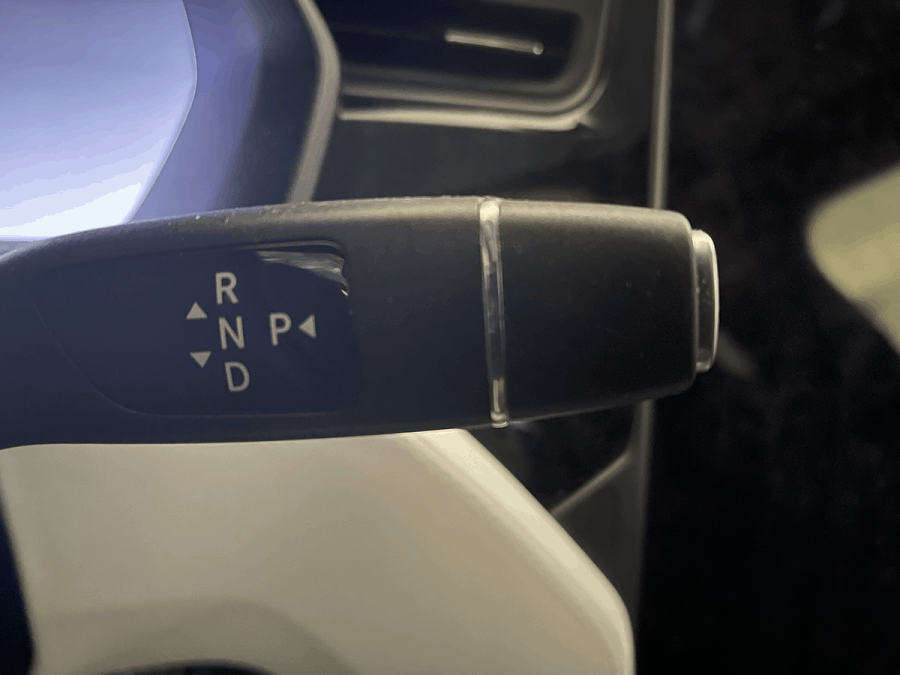Typically when everything is working as intended, you’ll simply press your foot on the brake pedal and push down or up on you shifter stalk in a Tesla to shift into Drive or Reverse. But what do you do if nothing happens? This scenario happened to me twice in three days. The Instrument Panel screen said “Car Off”. On the second occurrence, I decided to call Tesla Roadside Assistance since nothing I did would allow the vehicle to shift into gear. This was their response, be aware, they did warn me it may seem a bit unorthodox.
You may not think to change your wheel size setting to correct a vehicle that won’t shift into gear, but that’s exactly what they suggested – and it worked! Also worth noting, attempting multiple resets by holding down the scroll wheels on the steering wheel did not fix the solution. The resetting of the wheel configuration did though.
Go into the Controls menu of the touchscreen and Service. From here, change to a different wheel size and tap “Confirm”. The screen will turn black and reboot. After the screen boots back up, again, go into the Controls menu and Service. This time you change back to your actual wheel size and once again tap Confirm. Once the screen reboots this time, the vehicle should now allow you to shift into reverse or drive.
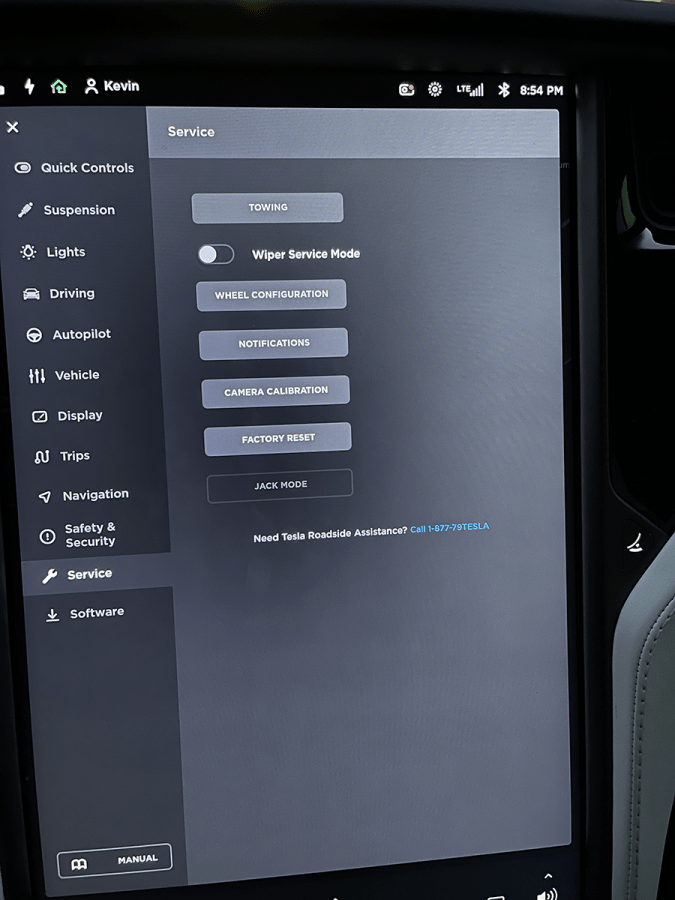
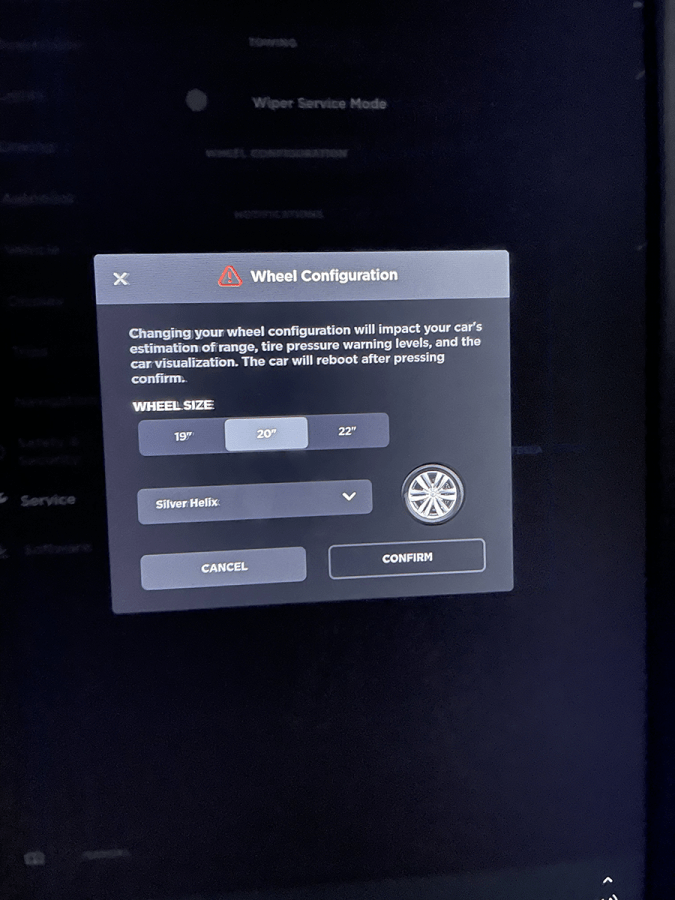
Why Wouldn’t Our Tesla Shift into Gear?
The fact our Tesla would not shift into gear may have been a result of a failed over-the-air firmware update. We had a failed install, 2 days later a prompt to install the update again, which also failed. Talking to Roadside Assistance, they confirmed that may be the issue and mentioned the error message was likely a WiFI issue. We don’t have the greatest internet service, but have never had a software update failure before. There’s a chance our WiFi in the garage is getting worse.
Is This a Temporary or Long-Term Fix?
I’ll be scheduling a service appointment soon to have the ultrasonic sensor checked on one of our Falcon Wing Doors and will discuss this error as well, if anything further needs to be done.