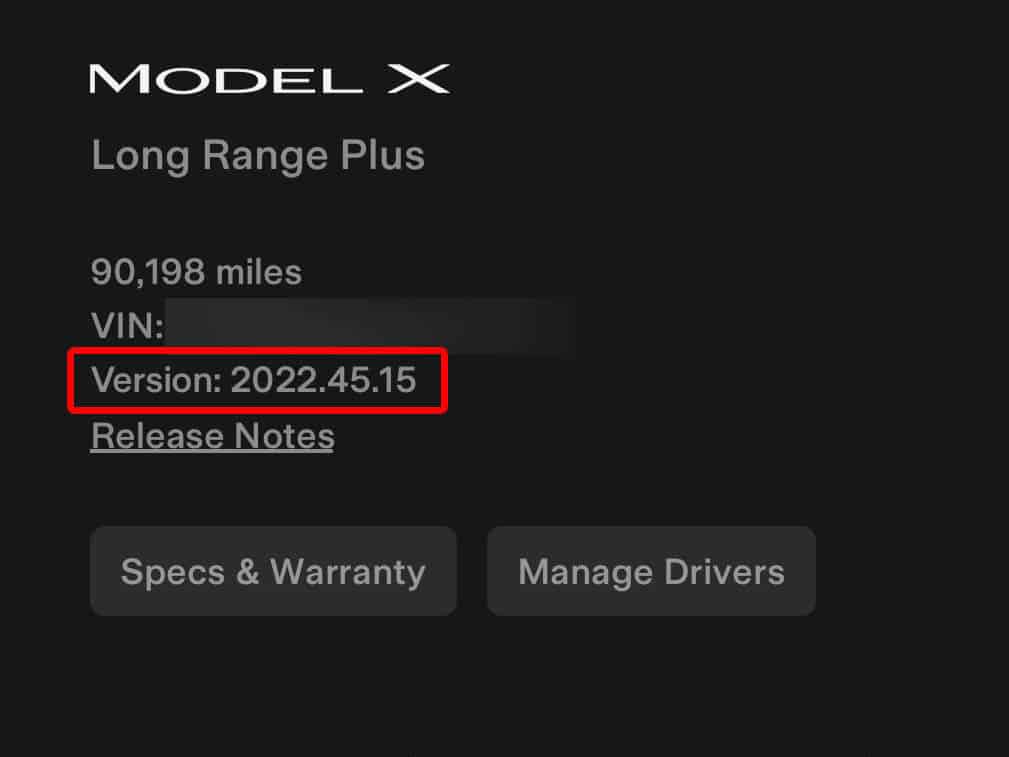In this blog post, we’ll delve into the world of Tesla firmware, from checking your current version to downloading new updates for optimal performance.
We’ll also discuss some key features introduced in recent software updates and address safety concerns related to Full Self-Driving (FSD) Beta technology.
So buckle up, fellow Tesla fans – it’s time to get better acquainted with the intricacies of our beloved vehicles’ firmware!
Table of Contents:
- Checking Your Tesla’s Firmware Version
- Downloading Firmware Updates: Making the Most of Your Tesla Experience
- Safety Concerns and Recalls Related to FSD Beta Technology
- FAQs in Relation to Tesla Firmware
Checking Your Tesla’s Firmware Version
Hello, fellow Tesla owners and enthusiasts.
Let’s dive into the electrifying world of firmware versions.
Be aware of the firmware version your Tesla has to stay up-to-date with software.
Fear not, for I shall guide you through this process step by step.
Using the Car’s Touchscreen Display to Find Firmware Information
#1: Hop inside your beloved electric chariot (aka your Tesla).
#2: Power on that magnificent touchscreen display we all adore so much.
#3: Tap on ‘Software’.
Tada. There lies the treasure – your firmware version.
Check the App
You can also find out which firmware version you have installed on your Tesla buy scrolling all the way down to the bottom of the app.
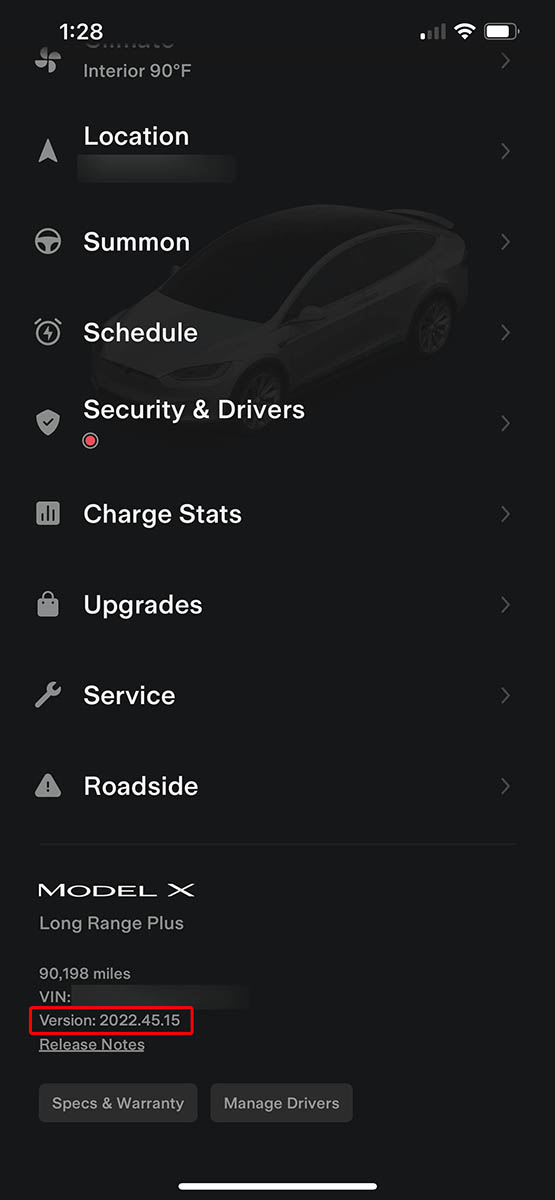
Click on “Release Notes” and you can see what was changed in that version without ever having to get inside your Tesla.
Utilizing Third-Party Services like TeslaFi for Detailed Insights
If you crave more in-depth knowledge about your vehicle, consider using a service like TeslaFi.
This nifty tool provides comprehensive data about charging habits, efficiency stats, and yes – even firmware updates.
Downloading Firmware Updates: Making the Most of Your Tesla Experience
Hey there, let’s dive into the world of Tesla firmware updates.
As a Tesla owner or fan, you’re probably aware of the over-the-air software updates that keep your vehicle equipped with the latest features and enhancements. But have you ever wondered how it all works?
Well, it’s quite simple. Tesla’s firmware updates are downloaded automatically via Wi-Fi. This means that you don’t have to take your car to a dealership or service center to get the latest updates. It’s all done remotely, saving you time and hassle.
By keeping your Tesla’s firmware up-to-date, you’ll enjoy an enhanced driving experience while maintaining optimal safety levels. Plus, you’ll have access to new features and improvements as soon as they’re released.
Tesla Full Self-Driving
It’s worth noting that Tesla’s CEO, Elon Musk, has been vocal about the company’s commitment to full self-driving capabilities. With each firmware update, Tesla vehicles are getting closer to achieving this goal.
So, if you’re a current or prospective electric vehicle owner, DIY enthusiast, or metal fabricator, staying up-to-date with your Tesla’s firmware is crucial. It’s the key to unlocking the full potential of your vehicle and ensuring that you’re always driving the safest and most advanced car on the road.
Happy updating.
FAQs in Relation to Tesla Firmware
What is the Tesla Firmware Issue?
The Tesla firmware issue refers to occasional software bugs or glitches that may affect vehicle performance, user interface, or safety features. These issues are typically resolved through regular over-the-air updates provided by Tesla to improve and maintain optimal functionality of their vehicles.
How Often Does Tesla Update Firmware?
Tesla releases firmware updates on a rolling basis, with no fixed schedule. Updates can occur anywhere from every few weeks to several months apart, depending on the need for improvements or bug fixes. Vehicle owners receive notifications when an update is available for their specific model.
How Does Tesla Update Its Software?
Tesla utilizes over-the-air (OTA) technology to deliver software updates directly to its vehicles. When an update becomes available, users receive a notification on their car’s touchscreen display and can choose when they want the installation process to begin. The vehicle must be connected to Wi-Fi for successful updating.
Is Full Self-Driving Being Recalled?
As of now, there has been no official recall of Full Self-Driving (FSD) Beta technology by regulatory authorities or Tesla itself. The National Highway Traffic Safety Administration (NHTSA), a US government agency responsible for road safety regulations, continues monitoring FSD Beta developments closely.