The Crosley jukebox is a smaller, much cheaper jukebox inspired by the popular, almost timeless Wurlitzer 1015. It’s almost the Arcade1up of jukeboxes for those familiar with these cheaper, 3/4 sized arcade cabinets. I had purchased the Crosley jukebox model number CR1704A-WM for my 13 year-old daughter, but after just a couple months it would not produce any audio no matter what input source was selected.
I contacted Crosley support, and this is what the responded with:
- A copy of your proof of purchase if the unit is within our one year warranty.
- The S/N on the back of the unit, if there is one.
- Set the autostop to the turntable to off with the switch to the right of the tone arm. This will make it so the turntable spins no matter where the tone arm is. Then attempt to use one of the other functions (like radio). Do you get sound now?
Once we get that information, we’ll be better able to assist you.
Please let us know if you have any questions.
The first two are obviously just to provide proof of purchase and establish the warranty period. The third is where the troubleshooting actually begins, and in my case, confirmed our unit had a bad board. It requires simply moving the switch to the off position for the autostop function of the turntable, read on to see what Crosley’s response was.
Troubleshooting (Per Crosley Support)
Per Crosley, they instructed me to move the autostop switch of the turntable to the “off” position. By doing this made the turntable continues to spin when the jukebox is on, but sound did start to play from all sources now. This was not how it originally operated, nor should it. This is the selector switch highlighted below:

Replacement Board for the Crosley Jukebox
After I confirmed for Crosley that all inputs were now producing sound, they replied back in a couple of days and stated they ordered a replacement board. Unfortunately this board is backordered, and they mentioned their current estimate for the part is about 90 days, but it arrived about a month later. They also provided a PDF with instructions on how to replace the board (for when the replacement arrives). Below are screenshots of the images from those instructions below along with the required text:
Crosley CD Player Repair Instructions CR1704, v2
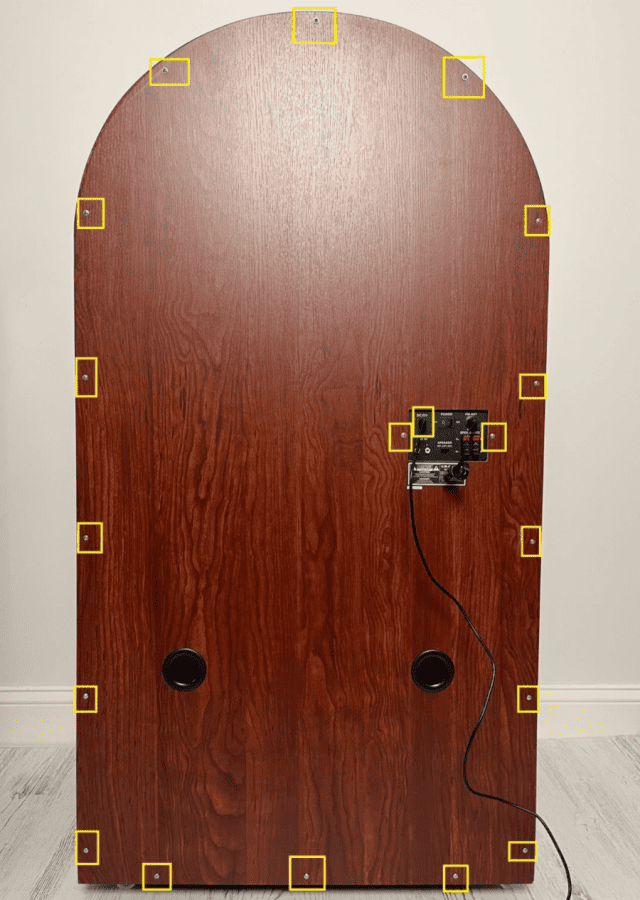
- Unplug the jukebox from power source.
- Remove 18 screws from the back panel using a Phillips head screwdriver.

- Remove the back panel and set aside.

- Remove five (5) screws from underneath the turntable housing assembly.

- Unplug the turntable harness.
Note: This harness was a bit of a tight squeeze, I left it connected and just pulled the turntable out of the way. There was enough slack for me to move the turntable assembly out of the way.
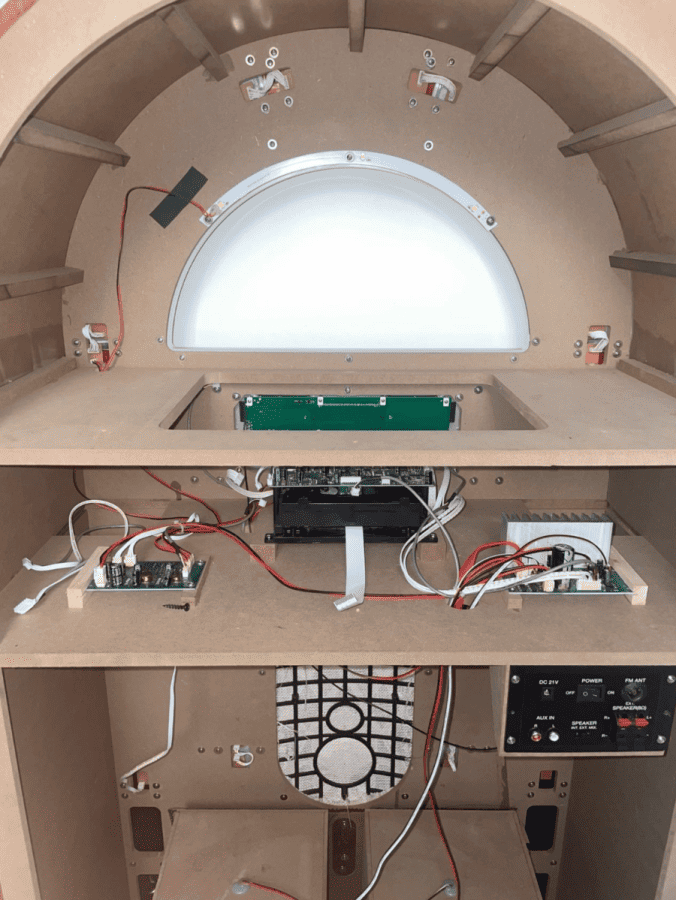
- Remove the turntable housing assembly (this will make it easier to access the CD assembly). This is what you will see once the turntable housing assembly is removed.

- Remove four (4) screws and unplug the harness from CD circuit board
- Replace with new CD circuit board and follow step 7 to attach all harnesses.
- Plug in jukebox and test the CD player.
- If the CD player is functioning properly, unplug the jukebox, then follow instructions in reverse.
Summary
These jukeboxes by Crosley certainly have some flaws. I’ve seen reviews from others who mentioned the sound on theirs stopped working. It’s clearly an issue they’ve had since they were ready to send out a new circuit board from one simply troubleshooting step. We’ll see how things hold up with the new circuit board.
I would like to get a true jukebox from Rockola or another brand at some point, but the price far exceeds these, but the quality does as well. The Walmart we purchased ours from had them marked down to $447 back in November 2022. Retail price is $497, but I recently saw them marked down on clearance for just $350.


